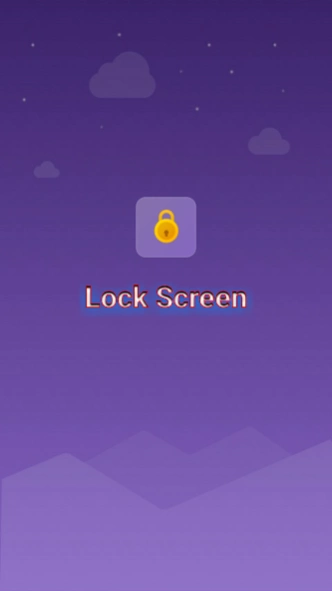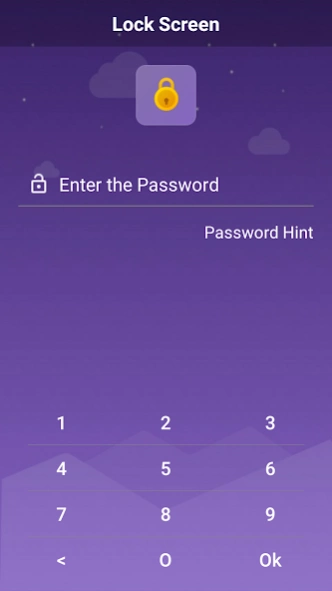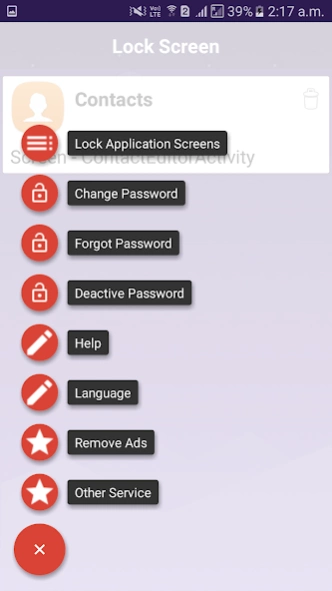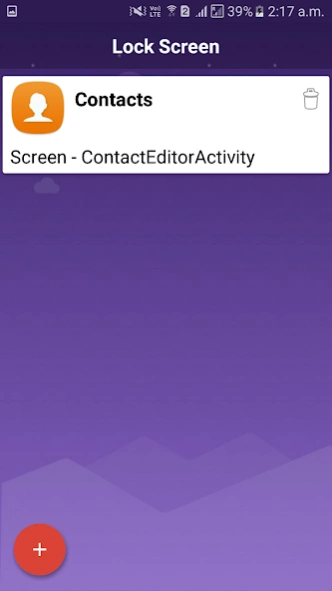Mobile Locker 1.15
Continue to app
Free Version
Publisher Description
Mobile Locker - An efficient locker app that secure any screen on device bringing you protection
THE BEST SCREEN LOCKER APP FOR LOCK APPLICATION PARTICULAR SCREEN -
Mobile Locker is an application that provide the personal privacy on their application.
Mobile Locker protect your application data from reading by other users.
Advance Security app is ideal for:
✪ Unique Application that provide locker for applications.
✪ Anyone who want to protect their application data.
✪ Anyone who want to protect their application particular screen.
✪ Quick and simple design to provide the easy interface.
✪ Screen locker Application with simple popup to understand use of application for protection.
After installation Mobile Locker will ask you to set a Password with hint option, and will show the home screen to add lock on any application screen, that screen will be protect from other users.
You can customize password, also use hint password if you forgot your password.
Single click to remove the protection from conversation.
You can also activate and deactivate the protection from Application.
This app uses Accessibility services to function application, it will only check app name and show lock screen.
Introducing Mobile Locker - an efficient and reliable tool to secure any screen on your mobile device! This application is remarkably designed to improve your mobile security and protect your privacy at all levels.
Mobile Locker is your digital guardian, an innovative solution for all your privacy needs. With this application, you can lock any screen on your mobile device, from your photo gallery, message inbox, social apps to more personal applications. Our multi-dimensional, high-security locker system ensures that your privacy is never compromised.
The "Mobile Lock Any Screen" feature is the heart of this application. It offers you a wide variety of locks such as pattern locks, fingerprint locks, password locks, and PIN locks to secure your device. You can choose your favorite lock method to protect your privacy in a more personalized way.
Mobile Locker not only safeguards your applications but also facilitates high-grade protection against unauthorized access. Designed with user convenience in mind, this incredibly secure locker provides a seamless navigation experience, allowing you to manage your mobile security without any hassle.
Despite offering advanced features, Mobile Locker is exceptionally user-friendly. The application's well-guided instructions ensure that individuals of any age group can easily utilize and navigate through this app.
Mobile Locker is ideally optimized for maintaining high operation speed, ensuring that it does not slow down your device’s functioning while providing top-notch security. It is compatible with most mobile devices and requires minimal storage space. With simple installation, this application extends the highest security to your device, making it impossible for intruders to infiltrate your privacy.
Download Mobile Locker today and take the first step towards a more secure mobile experience. Enjoy the peace of mind that comes with knowing your personal data is secure. Give your mobile an impenetrable security-friendly facade with Mobile Locker, your ultimate mobile security tool!
About Mobile Locker
Mobile Locker is a free app for Android published in the Recreation list of apps, part of Home & Hobby.
The company that develops Mobile Locker is Prashant Bhoir. The latest version released by its developer is 1.15.
To install Mobile Locker on your Android device, just click the green Continue To App button above to start the installation process. The app is listed on our website since 2023-09-16 and was downloaded 7 times. We have already checked if the download link is safe, however for your own protection we recommend that you scan the downloaded app with your antivirus. Your antivirus may detect the Mobile Locker as malware as malware if the download link to com.pkb.lockscreen is broken.
How to install Mobile Locker on your Android device:
- Click on the Continue To App button on our website. This will redirect you to Google Play.
- Once the Mobile Locker is shown in the Google Play listing of your Android device, you can start its download and installation. Tap on the Install button located below the search bar and to the right of the app icon.
- A pop-up window with the permissions required by Mobile Locker will be shown. Click on Accept to continue the process.
- Mobile Locker will be downloaded onto your device, displaying a progress. Once the download completes, the installation will start and you'll get a notification after the installation is finished.